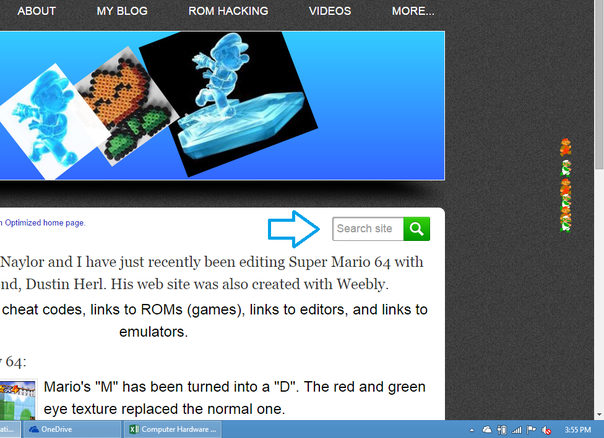My brand-new DuckDuckGo Search Bar
Whoah! Double post! I'm sure you weren't expecting that at all! Anyway, click on the "Read More" link below to read the entire article.
Today, I decided to implement a Search bar into my Web site. First I was looking at the Google Custom Search page since I knew that existed. Then, I decided to search Bing for Bing Custom Search and it turns out that it takes a lot of work. So then I decided to search for DuckDuckGo (DDG from now on) custom search, just to see if they had anything like that. It turns out that, yes, they do have a free service for that! I put in my information I wanted the search bar to use and this is what it looks like:
Because of how Custom Search works with DDG, it does not show the results on the website. From the DDG Custom Search page: "Because of the way we generate our search results, we do not have the syndication rights to allow you to host our results on your site (e.g. in a frame). When your users click on the results they will be instead taken to our site."
So, how does it look? My goal is to have this search box be on every page, even unlinked pages that are not archives.
Please leave feedback in the comments. Note that I must pre-approve comments before they will show up on my website.