Devlog based on readme
Early screenshot:
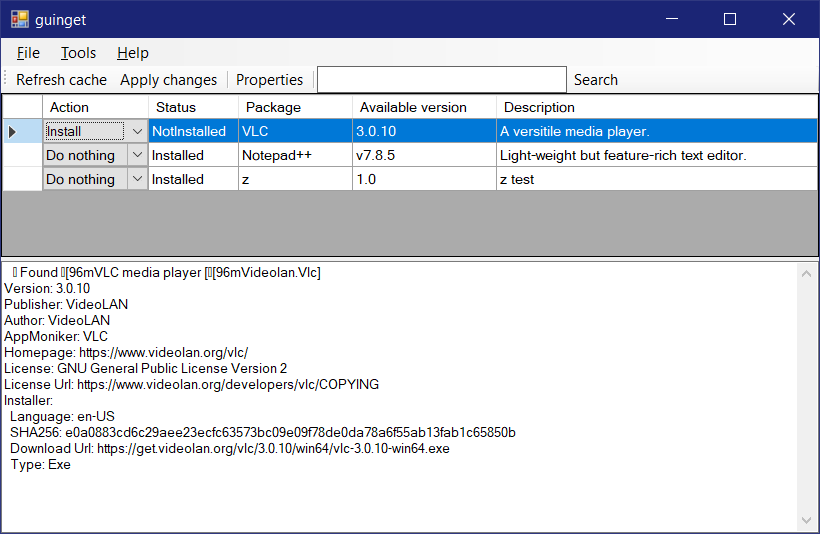
Even though it looks like the UI is complete, it’s really not, and the package list is just a hard-coded example list (filled by clicking File>Example package) that’s being used for testing until it’s possible to load the real package list files used by winget. Additionally, the Status column cells just have arbitrary data for now; guinget doesn’t check to see if an app is installed or not yet. The only thing that’s being loaded from winget for now is the text in the package details textbox at the bottom.
Just a few hours after this screenshot was taken, guinget gained the ability to load package names from a manually-downloaded copy of the sources package. To use it, for now you’ll have to manually download and extract the source MSIX package from Microsoft (update May 12, 2022: it’s at https://cdn.winget.microsoft.com/cache/source.msix now; this probably applies to the rest of the azureedge URLs) and change the file path in the code, then re-compile. The database is stored in Public\index.db in this MSIX package.
Turns out that the YAML manifests are stored on the same server as source.msix. In the case of VLC, that’s in https://winget.azureedge.net/cache/manifests/VideoLAN/VLC/369c-3.0.10.yaml. This probably varies between versions, but at least the location is known. I found this out by reading one of winget’s log files.
Screenshot with more-complete UI (as of May 25, 2020), but with incomplete package list as the SQL isn’t finished:
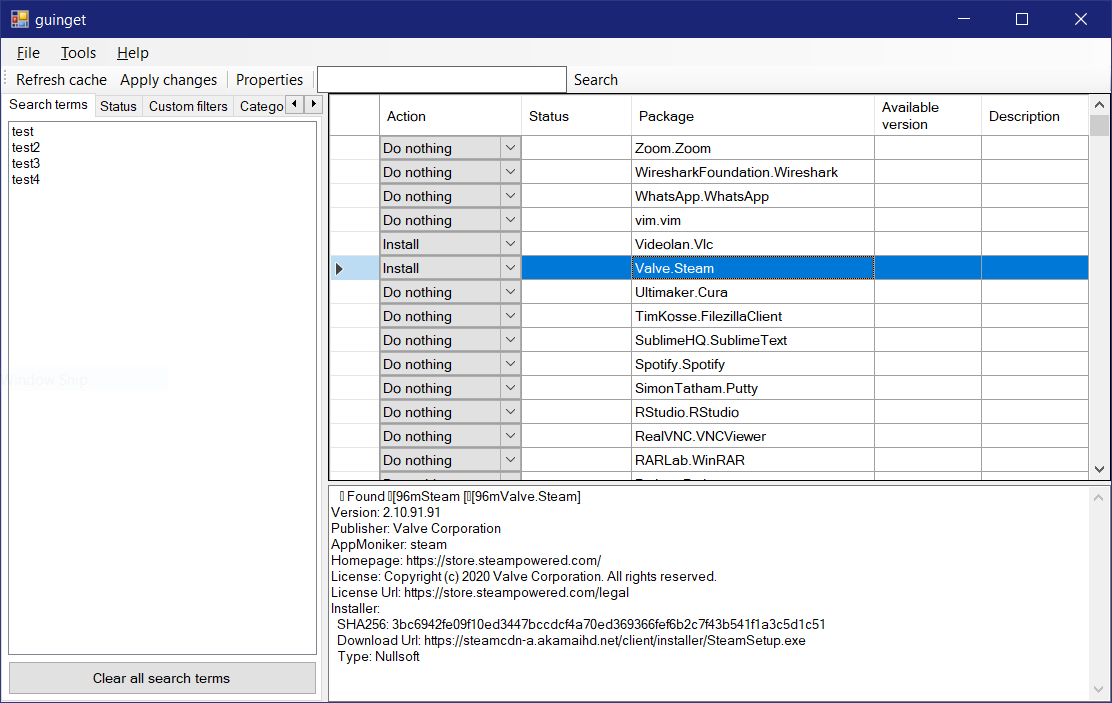
Please note that some columns and panels were resized for the screenshot; it won’t look exactly like this when it starts. winget may also output junk characters on occasion, usually when guinget first calls it but sometimes it can happen a few minutes later. Could be a result of winget re-downloading the package list. Might be a good idea to do a String.Replace() (replacing the weird characters with underscores or something that’ll look like a progress bar like pound signs, perhaps? or maybe just replacing with String.Empty) on the output to get rid of â–ˆ and â–’ as shown below:
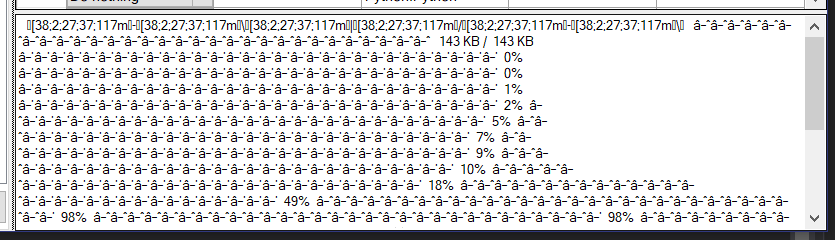
Turned out to be difficult to get information from the SQLite database file, so I’ll probably just grab the YAML files from the winget-pkgs repo as a zip file instead.
Yeah, I’ve stopped using the SQLite database and started just reading from a package list cache stored in %AppData%\winget-frontends\source\winget-pkgs\pkglist\manifests, which is downloaded from Microsoft\winget-pkgs on GitHub. The update-manifests.bat script can be used to automate the downloading and updating of these manifests.
Screenshot as of the middle of the night on May 26/27th, 2020, featuring a mostly-complete package list from the YAML files:
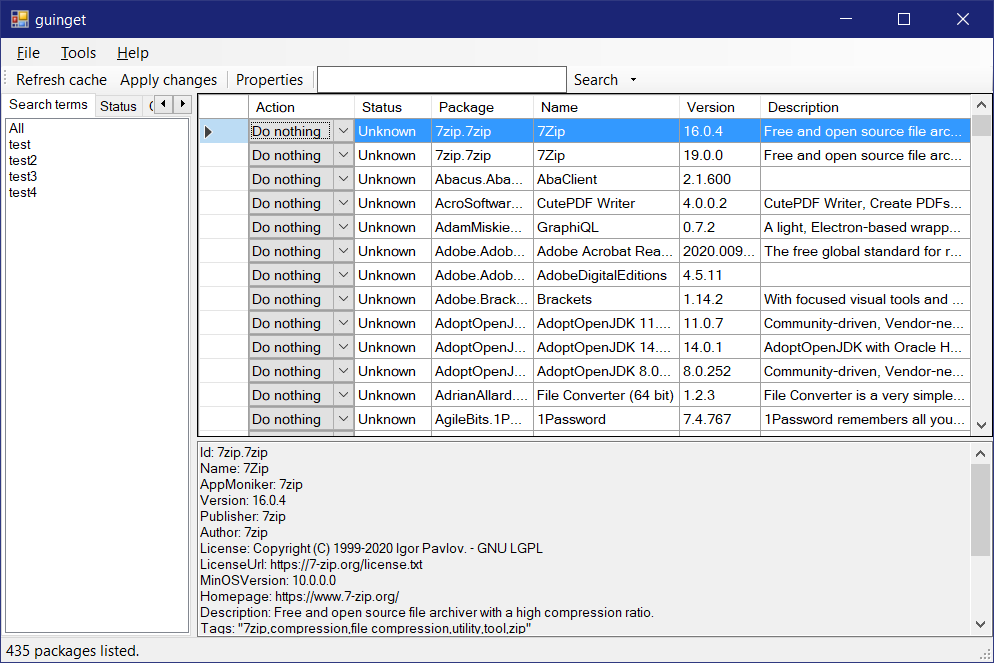
Loading these YAML files takes a bit at the moment, as it’s not async. I’d like to make it async, but for now this is good enough. Besides, there’s a progress bar and progress label at the bottom and a label that says “please wait”, so it’s not like the window shows nothing while it loads. One issue is the window can’t be moved around while it loads, which is something async loading would fix. Something that’s ended up making it faster is just loading details directly from the YAML files, bypassing winget show -e entirely.
Here’s what it looks like when loading the package list:
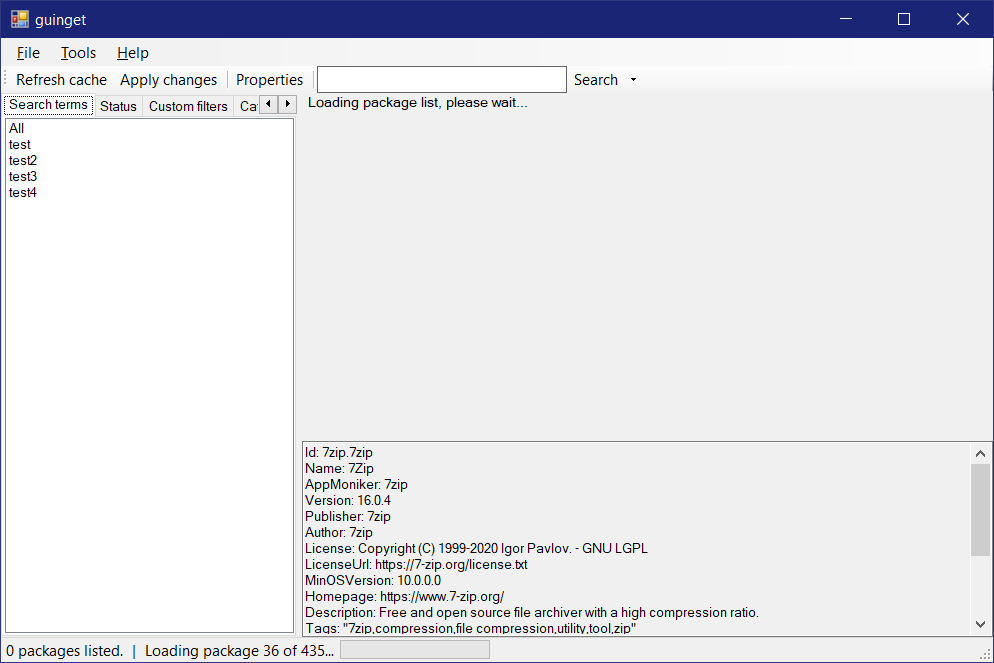
The data grid view that’s used for the package list is hidden while loading so that things go faster. If the data grid view were still visible, it would show all the rows as they’re added and slow things down until rows that aren’t on screen are being added, at which point it would speed up a lot.
UPDATE 8/13/2020
I’ve figured out part of an SQLite command that may help using the SQLite website’s documentation:
select *, row_number() over (order by ids.id) as row_number from ids order by ids.id;
That command above will print out all the IDs along with their row numbers. Now I just need to figure out how to get versions at the same time.
Here’s a new command that gets row numbers and the manifest id with the regular id, but it displays 1 for everything:
select ids.id, manifest.id, (select row_number() over (order by ids.id)) rownum from ids, manifest where rownum = manifest.id;
This page is somewhat helpful: https://www.sqlitetutorial.net/sqlite-window-functions/sqlite-row_number/
After waking up, I tried again and got to this command:
select distinct ids.id, manifest.id from ids, manifest where manifest.id = ids._rowid_ order by ids.id;
This one seems to work better than the earlier one in that it gets the id spelled out and puts them next to the line in the manifest table. Will need to do testing to ensure this is correct.
Now I’m trying to get the versions at the same time, and this is what may work better:
select distinct ids.id, manifest.id, versions.version, manifest.version from ids, manifest, versions where manifest.id = ids._rowid_ and manifest.version = versions._rowid_ order by ids.id;
That one brings in the version column from the manifest and versions tables, and compares the value in the manifest.version column to the line number in versions.version. Not sure if that’s what Microsoft intended, but it’s the only thing that makes sense as to why there are only numbers in the manifest table. It could be like this, as when running this command 7zip version 16.0.4 is displayed as version entry 90 in the manifest.version column, while 7zip version 19.0.0 is displayed as version entry 91 in the manifest.version column.
Screenshot for comparison, although the index I’m using is a few months old:
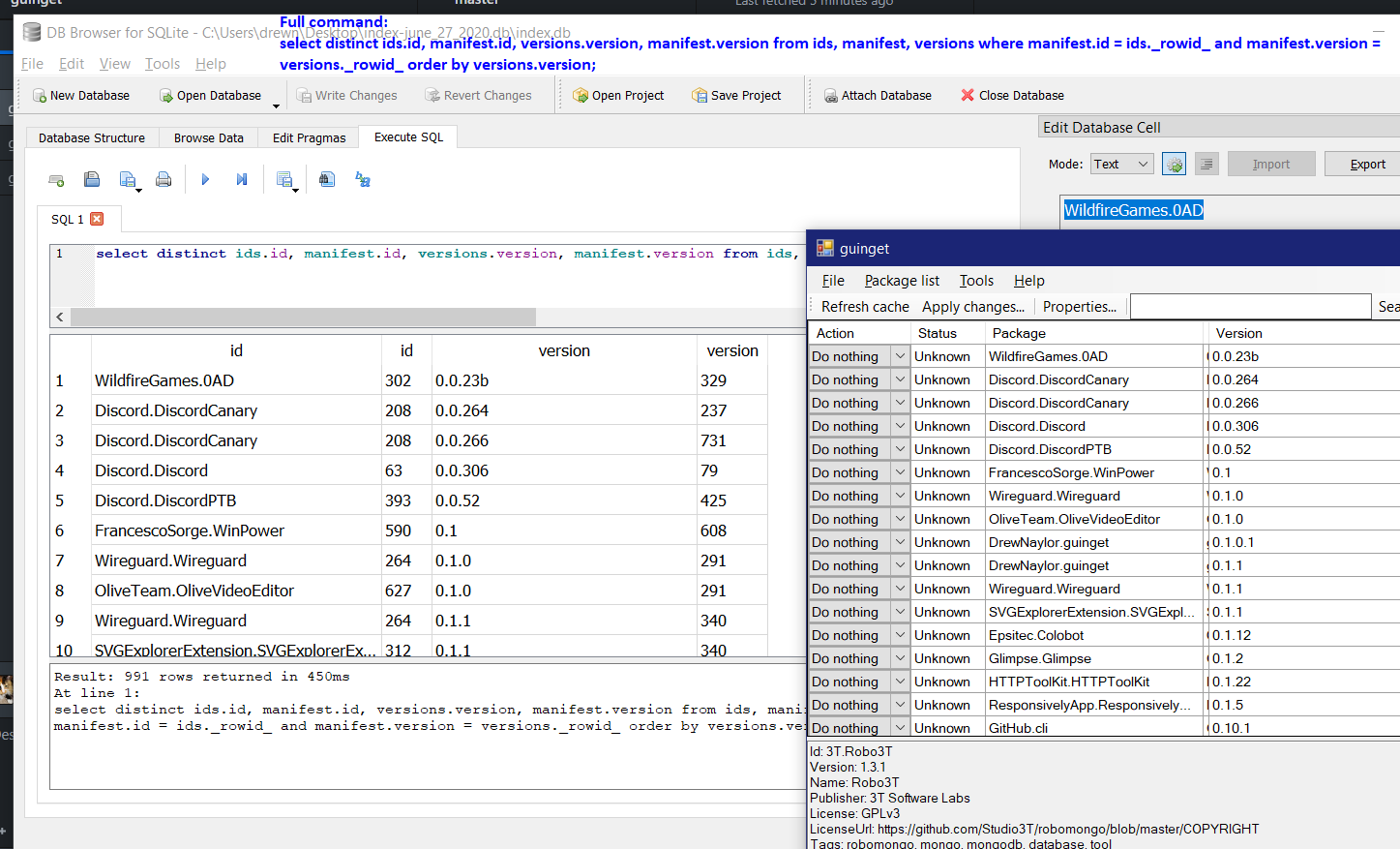
You can use this command to get names, versions, and ids all at once:
select distinct ids.id, manifest.id, versions.version, manifest.version, names.name, manifest.name from ids, manifest, versions, names where manifest.id = ids._rowid_ and manifest.version = versions._rowid_ and manifest.name = names._rowid_ order by ids.id;
Update 10/5/2020
At this point, I’m trying to see if it’s possible to get the latest version, and this code doesn’t work even though it should. This is based on the code from:
https://www.sqlitetutorial.net/sqlite-window-functions/sqlite-last_value/#:~:text=The%20LAST_VALUE%20%28%29%20is%20a%20window%20function%20that,LAST_VALUE%20%28expression%29%20OVER%20%28%20PARTITION%20BY%20expression1%2C%20expression2%2C
SELECT DISTINCT
ids.id, manifest.id, versions.version, manifest.version, names.name, manifest.name,
LAST_VALUE ( manifest.version ) OVER (
ORDER BY ids.id
RANGE BETWEEN UNBOUNDED PRECEDING AND
UNBOUNDED FOLLOWING
) AS NewestVersion
FROM
ids, manifest, versions, names
WHERE
manifest.id = ids._rowid_ and manifest.version = versions._rowid_ and manifest.name = names._rowid_;
A few minutes later, I think I got it:
SELECT DISTINCT
ids.id, manifest.id, versions.version, manifest.version, names.name, manifest.name,
LAST_VALUE ( versions.version ) OVER (
PARTITION by ids.id
ORDER BY ids.id
RANGE BETWEEN UNBOUNDED PRECEDING AND
UNBOUNDED FOLLOWING
) AS NewestVersion
FROM
ids, manifest, versions, names
WHERE
manifest.id = ids._rowid_ and manifest.version = versions._rowid_ and manifest.name = names._rowid_;